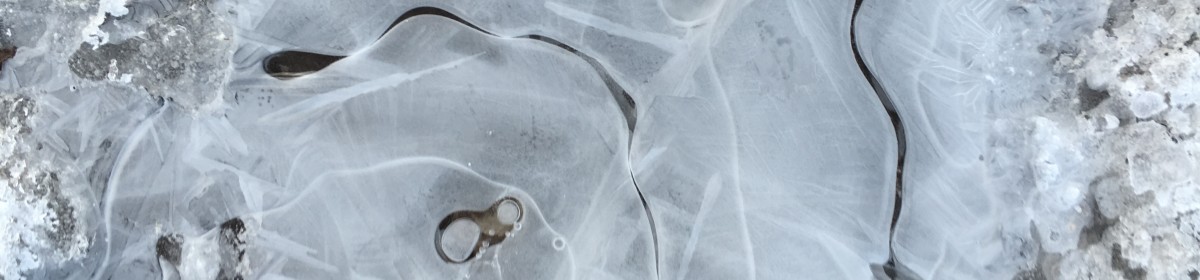What will cars of the future be like? In the comic strip Sally Forth, Ted Forth (the husband of the title character) occasionally says that he’s disappointed because things from science fiction of the past, like jet packs, have not been invented or have not become commonplace. He also laments the lack of flying cars.
Ted Forth and others might hope for flying cars in the future, but I have other hopes for cars of the future. Flying cars might be fun, but they’re a long way off and might never happen. I’m thinking in more practical terms: I want a modular car.
A what car? Yes, you heard me right, I want a modular car. A car that’s made up of interchangeable parts. Any module, or part, can be replaced by any other module that connects to other modules in the same way and provides the same features to the car.
A few years ago my family had a car which we called the “white car”. We usually refer to cars by their make (“the Subaru” or “the Buick”), or sometimes by their body style (“the van”), but for some reason we referred to the white car by its color. We bought the white car when we lived in Hawaii and had it five or six years after we moved back to Utah. It was reasonably reliable and fuel-efficient and was a good car overall.
Then the car developed a fatal flaw: the engine block started leaking oil. I took it to a mechanic who said that he could try sealing the leak somehow, but that didn’t work, and I ended up junking the car, just because of an oil leak. Maybe I was too hasty and we could have driven the car for a while longer, but the main problem is that because the engine is big and complicated and tightly integrated into the rest of the car, replacing the engine would have been too expensive compared to what the car was worth.
In a modular car, if one module develops a major problem you might have to replace that module, but because the modules are not tightly integrated, it’s much easier to replace one module. The modules have standard interfaces, so they are interchangeable. How would that work for an engine, or a transmission, or any of the other complicated mechanical parts in a car? It wouldn’t, at least not for a typical vehicle with a gasoline or diesel engine. Electric cars, though, are another story.
Current electric cars are not modular and are tightly integrated like other cars, but they don’t have to be that way. Electric cars can be modular so that you could replace a motor as easily as you could replace a hard drive on your computer. In fact, modular computers are the inspiration for modular cars.
In the early days of computers, they were tightly integrated the same way cars are today. Then the IBM PC came out and other companies started making clones. Some companies started making compatible parts: cases, disk drives, motherboards, graphics cards, memory, and even processors. Now people could choose the best processor, the best disk drive, the best motherboard, and so on. Instead of putting up with a so-so motherboard so that you could get the best graphics card, you can get the best of both. Or, if you didn’t care about graphics card but needed lots of memory you could do that. Competition for producing components heated up and innovation increased.
With cars it’s an all or nothing deal. You can’t choose the engine you like best and put it with the best transmission. I would love to have that option for my family’s 2003 Honda Odyssey which is currently on its third transmission. Ouch. Of course, we didn’t know about the transmission problems when we bought the car, and when we found out about them it was too late to do anything other than sell the whole car. With a modular car it’s never too late to change. You might end up with a module that’s a lemon, but replacing a module is much less expensive than replacing the whole car.
Not only that, but the transmission in a modular car is not an expensive, very complicated mechanical device, it’s a pair of wires. Okay, it might be stretching it a little bit to call wires a transmission. Really the transmission would be the axle between an electric motor and the wheel. Or a few lines in a computer program. Or all of the above. The point is that a modular, electric car can be much simpler than an integrated car.
Increased innovation and simplicity aren’t the only advantages of modular cars. I live about thirty miles away from the university where I work. I ride the bus as often as I can, but some terms I have a late class and can’t ride the bus. I would love to have an electric car to make that commute, and as far as I know, that’s within the range of all-electric (non-hybrid) cars. But what happens if I want to go on a car trip? Even a relatively short trip, say 200 miles round trip, would be too far for a non-hybrid, electric car. Yes, I could get a hybrid, but then I would have a car that’s more complicated than an integrated gas-powered car, not less.
With a modular car the problem is solved. For day-to-day commuting I would use a power module that has only batteries in it. For trips I would use a power module that has a gasoline or diesel powered generator. Yes, I would have to buy gas to put in the generator, but the generator motor would be specially designed just to generate electricity, and to do it as efficiently as possible. And the car’s software would know how to minimize use of the generator by doing things like monitoring the batteries and taking advantage of regenerative braking.
It’s a win-win situation. It’s good for me personally because I spend less money on gas, and on the car. It’s good for the environment because my car can make use of the cleanest power that’s available. At first I might be using electricity produced by a coal-burning power plant, but then when I put solar panels on my roof I can use cleaner energy without making any change to my car. That opens up lots of possibilities in terms of reducing dependence on fossil fuels, cleaning up the air, and helping to minimize climate change.
There’s a good reason why my family (some of us, anyhow) spends at least one day of our family reunion in the summer working on a proof-of-concept modular electric car (how nerdy is that?). There’s a good reason why we (at least some of us) work on that same proof-of-concept car on Black Friday every year when family members come to town for Thanksgiving. (Hint: It’s not just because of the insane crowds in the stores.) There’s a good reason why my brother, Ed, started A Truly Electric Car Company (ATECC) ten or twelve years ago. In fact, there are lots of good reasons: innovation, simplicity, flexibility, less environmental impact, and more.
So if you invent a flying car, I’d love to have one. As long as it’s a modular flying car.
This book tells how modularity transformed the computer industry: Design Rules, Vol. 1: The Power of Modularity by Carliss Y. Baldwin and Kim B. Clark