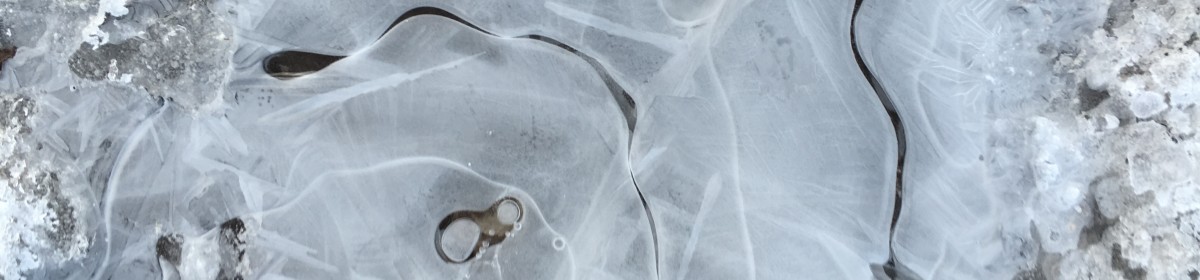A few weeks ago I flew to San Francisco for the Game Developers Conference (GDC). The conference was great, but that’s the topic of another post (or posts – I might get long-winded (long-fingered?) and write a bunch of posts about it). Besides going to GDC I also enjoyed a great visit with my brother and his family. We had some delicious meals, including some tasty Japanese dishes.
As it turned out, my visit was perfect timing to talk to the patent examiners for a patent application my brother and I are working on for the company he founded, A Truly Electric Car Company (ATECC). The patent application, and the company, will also be the subject of other posts.
But that’s enough about topics of other (future) posts. The topic of this post is geocaching.
Since I live in a landlocked state (Utah), I like to go to the coast whenever I can. So I asked my brother about going to the coast while visiting him and he suggested that we go to the Pigeon Point lighthouse. I checked it out on geocaching.com and found out that there was a geocache there. Since I guessed that there wouldn’t be cell service there, I loaded the cache onto my standalone GPS. That wasn’t as easy as it should have been, since the USB cable for my GPS is flaky. I really need to learn how to set up offline caches on my phone.

Unfortunately the Pigeon Point lighthouse is not in very good shape. Even so, it’s in a beautiful place and the lighthouse adds an interesting historical element to the site. After walking around the lighthouse and enjoying the setting, my brother and I started looking for the geocache.
It was fortunate that I had loaded the cache onto my standalone GPS, because there wasn’t any cell service. We found the general area of the cache and started looking for it. I have some experience with finding caches (Pigeon Point was my 131st cache) but it was my brother who found the cache first. At that point it was getting dark and we didn’t have much more time to look, so he gave me a suitably subtle hint and I soon found it. I was a little disappointed that I didn’t find the cache without a hint, but considering the fact that I couldn’t easily return to look for it again, I was happy to have found it.
It was also nice that we didn’t have to look at the cache’s hint, which told exactly where the cache was. Unlike the cache’s owner, my brother knew the specific situation and give a hint that would help without spoiling the mystery. For me, that’s what geocaching is all about: solving mysteries. And I love mysteries.
Some people talk about liking geocaches because looking for a cache takes them to a place where they otherwise wouldn’t go and they can enjoy the place because they decided to find a particular cache. That’s sometimes the case with me, but more often I look for caches in places where I am going anyhow, so the cache isn’t the reason I go to a particular place.
The caches that I’ve enjoyed the most are the ones that presented the most challenging mystery that I solved. It’s kind of fun to find easy caches. If nothing else, an easy cache adds one to the total on my profiile on geocaching.com (currently at 133), but easily-found caches are usually soon forgotten. Caches that are too hard to find are not easily forgotten, but they are frustrating and not fun. There’s a sweet spot there that’s hard to hit. To put it in Goldilocks terms: not too easy, not too hard, just right.
From a game-design perspective, making a mystery that hits that sweet spot is a big challenge. The game has to give clues to the player, but no single clue should give away the answer. There can be clues that are useless, or even misleading (red herrings), but for the most part each clue should contribute some information but not so much information that no other clues are necessary. I think of it in terms of “partial information”.
With geocaching, partial information comes into play in a variety of ways. First and foremost is the partial information of GPS devices. Apparently there are mapping-grade GPS units that give very precise information, but the ones that most geocachers use might be off by anywhere from 3 meters to 10 meters. So when a device says that you are at a geocache’s location, you might be 10 meters away. Not only that, but the distance the device says will change. It might say you’re one meter away at one point and then a few seconds later say that you’re 5 meters away. For some applications that could cause big problems, but for geocaching it just adds to the mystery.
There’s also the question of hints. Hints are encrypted so that you won’t read them accidentally. A lot of hints tell you exactly where the cache is. That was the case with the Pigeon Point geocache, and I think that’s a good thing. I’ve looked for caches in some places where I know I won’t be able to return soon, and I would rather have a hint that gives away the location than have to leave without finding the cache. That’s especially important because caches sometimes disappear, so you could spend a lot of time looking for a cache that isn’t there any more.
On geocaching.com each cache can only have a single hint, which limits the possibilities for partial information. But there are other ways to give clues, or to find clues. Sometimes the description of the cache will contain clues. Sometimes other geocachers will give hints, accidentally or on purpose, in their logs. Log entries can be encrypted, like hints, so that you don’t see spoilers unless you want to, but sometimes there are bits of information that, taken by themselves, are not spoilers, but combined with other log entries make useful and interesting clues.
My next opportunity for finding geocaches was at GDC, which was at the Moscone Center in downtown San Francisco. There’s a park there, and I knew that there were some geocaches hidden in the park. However, when I tried to use the geocaching app on my Android tablet it got hung up. I think it was a problem with the tablet, which is a cheap one that has several issues, rather than a problem with the app, which is a good one.
The app is Neon Geo, which I used for years on my old Samsung Galaxy Note 2 phone. When I switched from my Note 2 to an iPhone 6S Plus I couldn’t use Neon Geo on my phone anymore, so I put Neon Geo on my cheap Android tablet and used the tablet for geocaching. I didn’t really look for an app for my iPhone because the official geocaching.com app has poor reviews in the App Store. I should have looked more, because when my tablet flaked out at GDC I missed out on an opportunity to find caches in an interesting place.
On my last day in the bay area my brother’s family and I decided to go to a park that’s on the bay near the San Francisco airport. I knew there would be cell service there, and I didn’t want to fuss with my GPS’s flaky USB cable anyhow. My cheap Android tablet was useless for geocaching at that point, so I looked in the App Store for an iOS geocaching app.
First I looked at the official geocaching.com app again: bad reviews. One of the reviewers mentioned an app called Cachly. While looking for information about Cachly I found a great geocaching web site: The Geocaching Junkie The lady who writes the web site compared Cachly with another app, Looking4Cache. The bottom line was that the differences are relatively minor and she liked them both.
I decided to go with Cachly, and it worked well. I like its visual design and it’s easy to use. My only gripe is that the text that shows the distance to the cache is very small, and I can’t read it without reading glasses. I have to use reading glasses a lot these days, so they aren’t a big deal, but making the distance text larger seems like a pretty easy change that other other users would also appreciate.
The park by the bay was beautiful, and we found a couple of caches there. I was the last one to find them, but I got to enjoy the park, a nice day (with only a few drops of rain), and some time with my brother’s family.
Here are links to the three geocaches I found on my San Francisco trip:
Pigeon Point Lighthouse GCYGEB
Public Access GCP52D
Es Effo Bug Hotel